Notion project management is a game-changer for organizing tasks and projects. Ever felt overwhelmed by sticky notes and scattered to-do lists? Imagine having all your project details in one place, tailored to your needs. That's where Notion comes in.
With its flexibility, Notion allows you to manage projects effortlessly. Whether you're a solo entrepreneur juggling multiple projects or part of a large team, Notion scales to your requirements. You can create dynamic dashboards, set clear project goals, and collaborate seamlessly with team members.
Why choose Notion project management? The benefits are clear: it enhances productivity, fosters collaboration, and provides clarity. Track deadlines, assign tasks, and visualize project timelines. It’s like having a personal assistant to keep everything organized and accessible.
Incorporating Notion into your workflow transforms chaos into order. Ready to take control and manage your projects like a pro? Dive in and explore how Notion can revolutionize your project management experience.
Setting Up Your Project in Notion
Creating a new page for project management in Notion is like opening a blank canvas. Start by clicking the "Add a Page" button. Consider this your digital workspace where everything unfolds. Name your page something catchy and relevant to your project.
Next, set up your project goals and scope:
- What do you want to achieve?
- Outline the objectives driving your project.
- Define the scope clearly to avoid surprises later.
This step is crucial for keeping everyone aligned.
Now, bring your team on board. Invite team members by clicking the "Share" button at the top right of your page. Enter their email addresses, and they're ready to collaborate in real-time. Teamwork makes the dream work, right?
In summary, setting up your project in Notion is straightforward. By creating a dedicated page, defining your project goals, and inviting team members, you're laying a solid foundation for effective project management. Ready to dive in and get organized?
Real-Life Use Cases of Notion in Different Industries
Notion project management is versatile, adapting seamlessly to various industries. Let’s explore how it transforms workflows in content creation, software development, and event planning.
In content creation, imagine having all your drafts, deadlines, and editorial calendars in one place. Notion makes this possible. You can track content ideas, outline articles, and manage publishing schedules. I once used Notion to organize a blog series, and it was a lifesaver in keeping everything aligned.
For startups and software development, Notion helps teams track bug reports, feature requests, and sprint goals. You can set up a Kanban board to visualize progress, turning chaos into clarity and ensuring developers and project managers are on the same page.
In event planning, Notion excels at managing tasks, vendors, and timelines. Imagine planning a conference where every detail, from speaker schedules to venue logistics, is neatly organized. One planner I know swears by Notion for coordinating weddings, saying it makes complex projects feel manageable.
The adaptability of Notion project management makes it stand out. Whether you’re a writer, developer, or planner, Notion tailors to your needs, streamlining processes and enhancing productivity. Have you tried using Notion in your industry yet? It just might be the tool you didn’t know you needed.
Best Notion Templates for Project Management
When it comes to Notion project management, templates are your best friends. Imagine if you could skip the tedious setup process and dive straight into managing your project. That's the magic of templates. They help you streamline project management by providing pre-built structures tailored to various needs. Whether you're planning a marketing campaign or designing a new product, there's likely a Notion template that fits.
Notion Second Brain
Never again forget any important task, project, idea, or note - keep everything inside a second brain built on Notion.
Inside you’ll find a dedicated space for Notion project management that is also linked to your tasks and goals. The timeline view will help you manage multiple projects at the same time, and categories like “not started,” “in progress,” and “archived” will help you stay organized.
Free Notion Project Management Template
Struggling to keep your projects on track and looking for a simple and free Notion template that would help? Try this minimalistic free Notion project management template.
Write down your projects, assign tasks, set deadlines, track progress.

Notion Productivity System - GTD Project Management
Notion project management template based on the Get Things Done (GTD) method that will help you (or your team) complete more tasks, projects, and goals while staying in control of your productivity.
Manage multiple projects with ease - start by writing down all your projects. Then create timelines and assign tasks. Your progress will be automatically tracked.
Notion Freelance System
The Notion Freelancer System has everything you need to successfully start, run, and manage your entire freelance business from one place.
With the Notion project templates inside, it's a perfect choice for every freelancer who wants to become more organized and streamline their work processes.

Notion Business System
All-in-one Notion system for businesses that makes project management smoother across the whole team. Each team member can have an individual dashboard to see assigned projects and tasks, capture useful resources, and not miss any scheduled meetings.
The Notion Business System lets you manage your projects, tasks, teams, OKRs, clients, meetings, and much more - all without leaving a single app.

Effective Task Management in Notion
When it comes to Notion project management, creating and managing tasks is a breeze. Imagine if you had a digital notebook where every task was a page—organized, detailed, and easy to update. That’s exactly how Notion works. Start by creating a new page for each task. This page becomes your hub for details, notes, and progress updates.
To make task management even more effective, utilize properties. Properties are like sticky notes that tell you important things at a glance. You can add properties such as deadlines, task ownership, and priority levels. This way, you always know who is doing what and when it’s due. No more missed deadlines or confusion about responsibilities.
And let's not forget the power of Notion's calendar view. Scheduling in Notion is visually engaging and straightforward. You drag and drop tasks into the calendar, aligning them with your deadlines. This visual representation helps you spot overlaps and manage your time effectively.
In summary, Notion project management transforms task management. By creating tasks as pages, using properties for clarity, and leveraging the calendar view, you keep everything in check. Ready to streamline your workflow? Dive into Notion and watch your productivity soar!
Using Notion for Team Collaboration
Notion project management shines when it comes to team collaboration. Ever felt the frustration of endless email threads or lost feedback? Imagine a platform where sharing and commenting are as seamless as a chat with a friend. That’s Notion for you.
In Notion, you can share pages with your team with just a click. Want feedback on a proposal? Share it, and your team can comment directly on the page. It’s like having a conversation right next to the content. It's also really easy to assign people to the projects too.

Need to grab someone’s attention? Simply tag team members using the "@" symbol, and they’ll be notified instantly. This keeps everyone in the loop and fosters real-time discussions.
Worried about privacy? Notion’s privacy settings have you covered. You can control who sees what, both within your team and outside. Share a project with only relevant members or make it public for company-wide visibility. The choice is yours.
In short, Notion project management transforms collaboration from chaos to harmony. You get streamlined communication, less clutter, and more productivity.
Customizing Notion Dashboards for Project Tracking
Creating personalized dashboards in Notion project management is like crafting your command center. Imagine having everything you need to track your project progress at a glance. You can design dashboards that fit your workflow perfectly. Want to see tasks at a high level? Or dive into details? You get to choose.
Different views in Notion like Kanban, Timeline, and Calendar offer unique ways to visualize tasks. The Kanban view lets you drag and drop tasks as they move through stages—perfect for agile projects. The Timeline view gives you a linear perspective, helping you spot potential bottlenecks. And the Calendar view? It's great for seeing deadlines and scheduling tasks.
Kanban Board
Notion Kanban boards let you quickly check project progress. You can see who is working on which tasks and their status: "To do", "Doing", or "Done". I use it in "Content" section of my Notion Creator System.
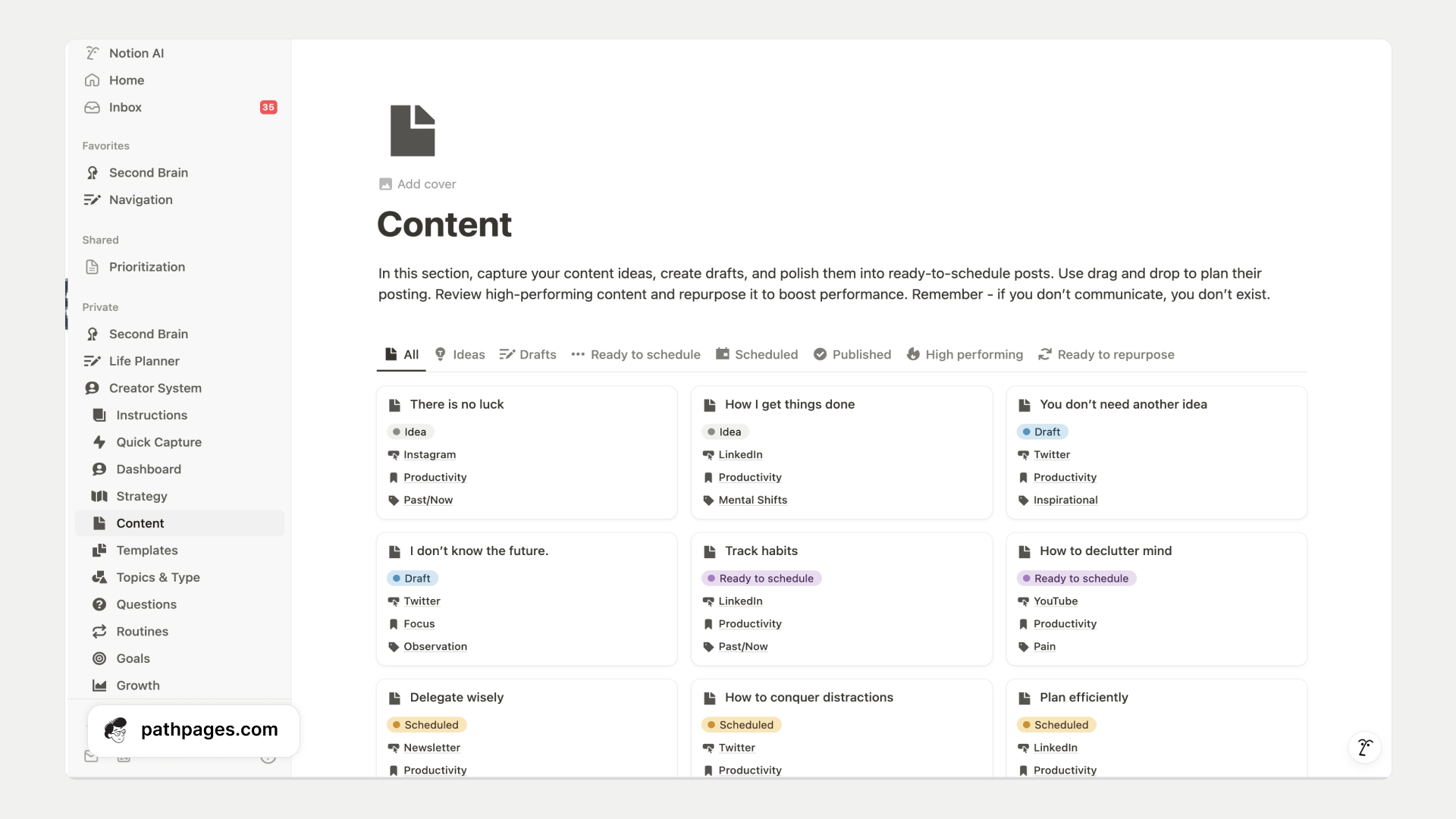
Timeline View
Notion's Timeline view lets you see database items in a linear timeline, similar to a Gantt chart. It's super handy for those juggling multiple projects. I use it in "Project" section of my Notion Second Brain.

Calendar View
Another popular view for effective Notion project management used in many templates. I use it in my Notion Business System "This week" section, where you can view all of your company's projects, tasks, and meetings for the upcoming week or any other week.

To make tracking even more powerful, you can add properties to tasks. Think of these as labels that provide extra info. Include deadlines, task ownership, or priority levels. This way, you can filter and sort tasks effortlessly. You know exactly what needs attention and when.
Key Features of Notion Project Management:
To use Notion for project management effectively, make sure you understand the key features of Notion that can be used to make it effective or more powerful.
Project Pages
Notion pages act as seperate documents where you can store all your projects tasks, notes, goals and even more. Also, you can subpages in your pages - to create a logical structure and keep better track of where everything is.

Wikis
For even more effective project management, you can create a central place in Notion to store all important documents like policies, contracts, company goals, and project details. Then, simply share the link with your team or new members. You can find more Notion business templates here.

Advanced Features in Notion for Project Optimization
When exploring Notion for project management, you'll discover advanced features like database relations and rollups that can boost your project efficiency. Ever wished your project data could interact seamlessly? With Notion, it can.
Database relations allow you to link different databases. Imagine connecting your task list with your project goals. This eliminates the need to juggle between different pages. Your data communicates, streamlining your workflow.

Then there's rollups—a feature that aggregates data from linked databases. Need to track the total time spent on tasks? Rollups gather this information, presenting it in a neat view. It's like having a project summary at your fingertips.
To integrate these into your project setup, start by creating relational databases. If you have a task database, link it with your project goals database. Use rollups to summarize data like task completion rates or deadlines.
Incorporating these features into Notion project management turns chaos into clarity. You'll wonder how you managed without them. Ready to enhance your project management game? Dive into Notion and let these features do the heavy lifting for you!
Tips for Overcoming Common Notion Project Management Challenges
Using Notion for project management can be transformative, but it does come with its challenges. Struggling to make the most of it? You're not alone. Many users find the initial learning curve daunting. Don’t worry; here are some tips to help you overcome these hurdles.
One common issue is over-customization. With numerous options, it's easy to create complex setups that are hard to manage. Start simple. Focus on essential features first. Gradually add layers as you become more comfortable. Simplicity is your ally.
Team adoption is another challenge. Without team buy-in, collaboration can falter. Encourage involvement by showing how Notion can simplify their tasks. Share success stories or host a quick demo. This can inspire enthusiasm and willingness to try.
Handling the learning curve can be tough. My advice? Dive into Notion's community resources. Watch tutorials, join forums, or connect with a mentor. Regular practice will build your confidence and skills.
In summary, tackling Notion project management challenges involves avoiding over-complication, encouraging team participation, and embracing learning opportunities. Approach it step by step, and you'll soon enjoy the benefits of this powerful tool. Ready to transform your workflow? Keep exploring, and you'll master Notion in no time!
Final Thoughts on Notion for Project Management
Having explored the many facets of effective project management with Notion—from setting up your project goals to customizing dashboards and leveraging templates—you can now see just how versatile this tool can be for both personal and professional use.
Whether you're juggling academic pursuits or managing a team, Notion adapts seamlessly to your needs, offering advanced features like database relations to optimize your workflow.
Ready to take control of your projects and streamline your daily life? Discover the full potential of Notion and organize your personal and professional life with Notion Second Brain. Let's make project management a breeze!